For a limited time, get Triv101 premium 1000 question and answer trivia add-on for 50% off3/18/2021 Written By: Danny Lopuz Until the 15th of April 2021, you can get our extremely popular Triv101 Premium trivia game for 50% off. Of course, there is always the free version containing 350 questions available on our website whenever you'd like to play, But after a few games, you may start to see repeat questions, so now is the time to upgrade to Triv101 premium, and enjoy an extra 1000 questions added for you playing pleasure. This is your best bet for a trivia question and answer web app for your next in-person or online Zoom party. What is "Triv101 Survey-Style Trivia"? Triv101 is a web app screen game, perfect for remote meetings with trivia buffs and enthusiasts. All you need to do is to get the Zoom invites sent, get the game going, and share your screen. It’s really that simple. The point system works like a game of darts, starting with 101 points and aiming to get them down to zero.
All you need to play is your computer with Zoom or any other video conference feature and the game. However, if you’re the game host, you may want to put on a tie, even if it’s on top of your pj’s! Triv101 is becoming an instant hit for trivia enthusiasts. That being said, the versatility of the platform and the wide variety of topics is guaranteed to attract everyone. While the safest way to meet remains online, Triv101 is an amazing game designed to stay close with your loved ones. There’s no need for everyone turning on their webcams without knowing exactly what to say or who to talk to. Triv101 gives your friends and family a perfect excuse to get excited to spend a couple of hours in front of their computers, chatting, laughing, and bonding with each other. Triv101 is designed to be the life of your party, regardless if the party is virtual or in person. While right now most people have their parties online, you can definitely play it with your computer hooked to your tv at home or in a pub later. All you need to get started is to schedule your event on Zoom. When everyone’s connected, divide them into teams and give them names and decide how many points it will take to win the game. You can use the default of 101 points, 51 points for a shorter game, or 301 points for a longer one. Remind your teams that they’ll need to get that exact number to win, without going over. Then, simply go to the Triv101 web app to get started. be sure to check out the 1000 Question Triv101 Premium Addon. Once you start the game, you’ll become a game host, asking questions to each team individually with the help of the game. The team will have to guess the most popular answers in order so they can keep their points. You can use Zoom’s breakout rooms to help teams talk about their answers in private. If you’ve already tried the free version with 350 questions, you’ll know just how fun and easy the game can be. That’s why, for just one month, we’ll be giving the premium package, packed with 1350 questions, for half the price! Use coupon code TRIV2021 to get a 50% off the premium version, today. (valid until April 15th, 2021)
0 Comments
The world is shifting towards virtual events, thanks to the pandemic. Events like a birthday party have now gone virtual. Visiting your favourite bar for trivia night is no more an option, thanks to COVID-19 still lurking around the corner. One trend that has taken over during the lockdown is trivia via the wonders of modern technology. Friends and family have used technology to keep each other entertained, and also, engage each other in some friendly competition. We at Fat City Entertainment have come up with an easy and a simple way of conducting a trivia party. Triv101, which is our newest trivia game, is also perfect for video conferences. Here is a list of some awesome ideas for a starting number that fits your theme, while also having a great time!
There you have it! These are some of the best ways to change the number of Triv101 to whatever you like and it also ensures that the participants have a great time, especially during these distressing times where people are being isolated from their loved ones. Triv101 can also be used in classrooms to ensure that students remember certain details in a fun and interesting manner, which kids certainly love! For people who want more of a challenge, there is also an infinite mode. It makes the game more difficult by removing the chosen question number from the board each turn. Hopefully, these ideas help you have an amazing Trivia party! The first thing you are going to want to do when planning your video conference event online is ask yourself the following questions:
Once you have answered most, if not all, of these questions, you can start to pick games that will be well-suited for your event. Step 1: Setting a dateFor myself, as an event entertainer, an event does not begin to materialize until a date is inked in. While it is sometimes possible to alter the date down the road, I would never recommend it. Try to choose the correct date, nice and early. Do your homework too. See what else is might overlap with your start time. Ask your guests if that is a good date or not. See if people might be away on holidays, or if the Academy Awards are that night. One of the great things about virtual events is, people do not need to add travel time to attend the event, and events tend to only last 1 hour. 2 hours would be a fairly long event. Compared to an in-person holiday party, the input time required from participants is much lower. I know we'd all prefer to be there for the open bar, but we must take our positives where we can! Step 2: How many people will be signing in to the event?While this doesn't need to be an exact number right away, this is maybe the most important question to ask when choosing what games to select for your group. We have 3 main choices to decide upon when hiring us as your Virtual Event Hosts. The first is the most popular right now, "Music Bingo". One of the great things about music bingo is there really is no limit as to how many people can play at once. WE can generate randomized bingo cards for as many as we require! What we do is, pack all the games into a Google Drive folder and send the link out with the meeting link for Zoom, Microsoft Teams, or Google Meet. Then we use a tool, such as, PDFSAM to split each pdf file into individual parts. You are going to want to make a numbered list of all your guests for the event, and share this list. That will let each player know which bingo card sheet is theirs, and to download it. Then you shouldn't have anyone accidentally using the same cards. It also provides a handy list for reference to see if they are a winner when they call a Bingo! If you send the link to all the cards out early enough, players will have time to print the cards out to play along (print Landscape on regular 8.5x11 letter size paper for best results). Players can also play along on their devices using the free software Adobe Reader, or similar. The second game we offer is Triv101 - "Survey Style" trivia. This is team game, and the game will permit up to 24 teams. However, this would make for a very long game, and, in my opinion, it is much more fun with less teams, but more players per team. Input your team names before the game, and away you go. The third option we have is called Fat Bottom Trivia "Game Show". This is similar to Jeopardy-style questions and game board. But there are hidden side-games and final challenge. For this game, your host will download the Powerpoint file and select "Screen share" on the presentation when it is open. You will want to check the box for "computer audio", so you will get all the soundfx, and keep track of the team scores on a separate piece of paper. Step 3: Choosing your video conference platform.I always tell the event planners, is your group is already comfortable using one platform, go with that. It is much easier for the host to transition to another platform, than trying to teach all your guests to sign in to something new. If you are already using Microsoft Teams or possibly Google Meet for your needs, definitely go with that. Otherwise, Zoom has great features for your host and guest's needs. Customized backgrounds are a nice addition, and if you have a larger group, you can create "breakout rooms", if you want to have a place for your teams to deliberate. Though I think it is more fun for them to do that in front of the other teams. Step 4: How long do you want the event to last? I think the sweet spot for a video call is an hour long. Asking more than an hour of anyone will start to get them antsy by the end of it, and you may have people starting to leave the call early. With the exception of Music Bingo, you can probably say that, the more people, the longer it will take to complete one round. Music Bingo is a fairly passive and casual game, so other than having the host talk and the music playing. There is no requirements for the players to talk, unless they are calling Bingo! So they are free to socialize and it shouldn't drag the event out. You can play a music bingo game longer or shorter by playing more or less of each song. You can also speed up a game by making easier Bingos! For instance, "1st Line Any Direction" is easier to get and faster than "4 Corners". There are many different ways to customize the music bingo games. But I suggest 2-3 games in an hour long event. Check out all our Music Bingo Game Option Here. For Triv101, the more teams, the longer it will go. Same for Fat Bottom Trivia. So you will want to prepare beforehand a target score that will suit your time length desire. If you need specific answers from experienced hosts, please reach out on our Contact page. Step 5: Choose games that your demographic will enjoy Take a general poll of your guests age and gender, as well as location/nationality. Try to choose games that they will be knowledgeable on. If it is too difficult for them, or doesn't match up with them culturally, they may not enjoy the game as much. Again, if you require specific suggestions from experienced hosts, please reach out on our Contact page. Step 6: PrizesWhile prizes are not necessary, they can add some excitement to the game. It is best to decide how much you would like to give away first, then spread it out accordingly to the games you've chosen.
For Music Bingo, you can have multiple winners per game. Or just the one. For instance, if you are playing "Food Fight" you can say the first 3 lines any direction is a winner, then the first Blackout! So 4 prizes that game. For Triv101 and Fat Bottom Trivia, those are Team Games based on score. So you will want to have a prize or prizes that splits up nicely among the winning team. Don't overthink it, and don't try to do too much. Simple Gift Certificates will work well, and easily be shared via an email link or code. If you have more questions about Virtual Events on Zoom, please add a comment below, or email us at [email protected] Take care, and thank you for supporting live entertainment. Virtual events have come into the spotlight ever since the coronavirus has brought life to a standstill. Major events like E3 2020, the event that allows game developers to showcase their new games and the Mobile World Congress 2020 (MWC 2020 for short) has also been cancelled owing to the pandemic. These events were the go-to platform for various companies to showcase their projects and also give consumers the first glance at what they have been working on. Luckily, the pandemic has pushed companies to release their own ‘virtual events’ that give consumers and journalists to see what they have been working on. Big name companies like Apple and Samsung have already shown the world that virtual events are slowly becoming the norm - at least for the moment. Not only that, many non - IT companies are working on virtual events that allow anyone and everyone to participate in it. Virtual events go to show just how flexible and adaptable a company really is. It is not only businesses that benefit from virtual events. Friends are now able to be an active participant in movie watch-alongs, birthday parties can now be attended from any part of the world - these are just a few examples of how virtual events are currently booming. Gaming networks like Twitch and Discord have recently boomed in popularity and that is all thanks to the fact that these platforms make accessibility to various virtual events a whole lot easier. Let us go a little bit more in depth as to why virtual events are the new norm and a couple of ideas for your first virtual event! Reason 1- CostPeople don’t really need to pay anything to access any virtual event since they aren’t really paying for any service. Services like Discord, have made playing games a lot easier especially due to the fact that they are free and they are like any other messaging services. Not only that, even people who organize these events are significantly saving costs, which greatly help the company from a financial perspective. Reason 2 - SafetyGone now are the days when people used to meet in crowded venues, deciding when a certain event took place. The virus has brought a very important ‘rule’ to the fore - social distancing. People don’t want to contract the virus and spread it to others. It ensures and in a way almost, promotes people to stay at their homes by offering various ways to keep themselves entertained at home. It is a way to ‘safely gather.’ No more money wasted on fancy banquets! Reason 3 - ReusabilityVirtual events allow us to use a platform over and over again, unlike a real venue. Venues often are booked by other people and virtual events is one way of avoiding all of that hassle. Something else that is overlooked is that virtual events are global! People from all over the world can meet up on a platform, eliminating the need to travel long distances which brings us to the next point. Reason 4 - Time is savedMost of us are aware of the old anecdote:- time is money. People don’t really need to visit faraway places anymore which saves a lot of time. They can attend the event even when they travel, which is an awesome thing to do. This is essentially what had happened with recent keynote events like Apple’s WWDC where they had pre recorded what they planned on showcasing and ultimately allowed users like me and you, to access the event whenever you want. You can also rewatch the event at any given point! Reason 5 - Health and SafetyGiven that the pandemic has forced us all to stay at our homes, virtual events have allowed us to take care of our own health. There is no need to call for ambulances when someone gets injured or no more bad food that may cause poisoning at the theatre. Virtual events have essentially allowed us to escape serious health hazards which is something to look forward to. Reason 6 - ComfortWe all love staying at our own home, comfortably sitting and doing whatever you want. Want to walk around naked? No one’s around to judge you. Watching Netflix while you are in a meeting? No one can tell! Another reason to love virtual events is that you can do whatever you want from the comfort of your own home. You can set up a birthday party for your friend, or you can watch movies with a wide audience. You can also showcase your gaming skills to the internet! Virtual Events are awesome! Reason 7 - Saves the environment.This one is actually quite serious. A study in the UK, pointed out that in regular events, people are more likely to throw garbage around them. Virtual events are one of the most sustainable ways that one can host an event today. When one hosts a physical event, say a wedding, so much food goes to waste and rubbish is created. Especially in times where cleanliness and avoiding filth is the norm, virtual events certainly help avoid it and guess what? You don’t even need to worry about those! If you are planning to host your own virtual event, here are some great ideas to help you get started! Bonus: Ideas For Your Next Virtual Event!Trivia Parties! Everyone knows trivia parties are fun. Thanks to the internet, which one can use to their advantage, trivia parties become a lot more fun! There are so many contests that are being held right now and maybe, even your local bar might be conducting one. It also promises quality fun! Be sure to check out our selection of Trivia Zoom Apps, Downloadable Powerpoint Presentations, and Music Bingo Cards. Movie/Sports 'Watch-Alongs' So many YouTubers, Discord servers and Twitch streamers have recently started streaming their favourite anime series, movies etc. and have been watching it with their friends and people who subscribe to them. This is a really fun and unique way as it allows them to interact with each other and discuss fan theories! What are you waiting for? Call your friends and watch your favourite rom-com (if you know, that’s your thing. No judgement!) The future seems to be done on the internet and events are no exceptions. With the world edging towards virtual events, it is safe to say, they will be the way forward in this crazy new world we live in. Written By Farhan Subi How are Virtual Events changing your home or workplace? Please feel free to keep the conversation going in the comment section below.
|
Categories
All
Archives
June 2024
|
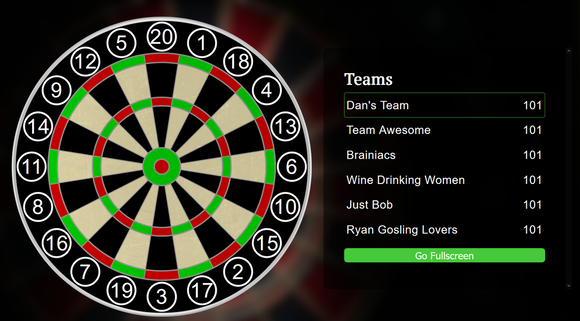
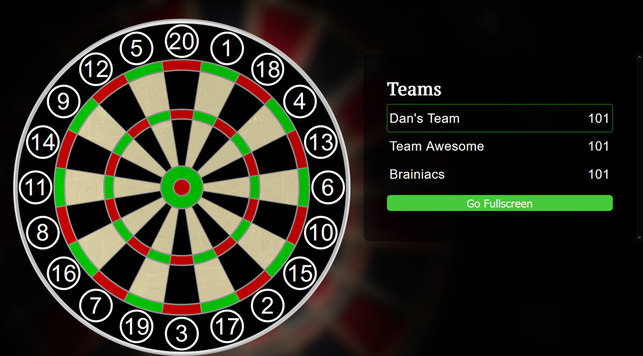

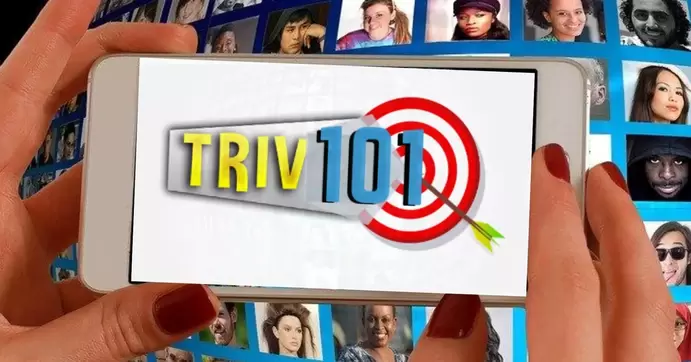

 RSS Feed
RSS Feed