|
We're pleased to let you know that you can now play music bingo with your Amazon and Apple music on top of Spotify!
Here's the list of Music Bingo games you can get right now! Perfect for holidays: Girls Vs Boys - Perfect for Valentine's Day or any other gathering with young guys and girls! Rocker Moms - Awesome game for Mother's Day or any other party filled with empowered moms! Halloween Party - The spookiest songs for the spookiest night! Christmas Party - Have a Merry Christmas with this joyful game! Perfect for any occasion: Countries - The most famous artists from their countries gather here on this game! Perfect for worldwide music lovers. Body Parts - From head to toes, you bet there's a song for it! Hair Bands - From the 70's through the 80's all the way to the 90's, the best hair bands are here! TV shows - The best way to remember your nostalgic childhood, as seen on TV! Food Fight - A tasty bingo game! Movie Soundtracks - The most memorable soundtracks from the most memorable blockbusters! Out of This World - A perfect game for any group with their heads in the sky! Zoo Rock - You don't have to have the Eye of the Tiger to know Who Let The Dogs Out with this game. Golden Oldies - Great for a nostalgic-inducing family game! Video Games - THE Bingo game for your gaming squad! The perfect game for your party is here! Choose yours and play it in your favorite music app!
0 Comments
Are you ready to make your own bingo game? We just made it easier with our completely free bingo cards generator! Here's how you use it. Step 1: Come up with a theme and answers We start with the fun immediately! Come up with a title for your cards. This can be any subject of your choice! Here are a few fun ideas:
Then come up with questions and answers. You have to come up with at least 25. Remember, the more you put in, the harder it'll be to win the game! Step 2: Input the information Once you have your game all set start filling up the info on the generator. Separate the options with a comma. Don't forget to add a free space if you want one! Once you have all of them decide how many you want to print. Pro tip: always print a few more than you need. It's way better to have some extra and not need them than needing them and not having any. You want to be prepared for that extra unexpected guest! Step 3: Print the cards Once you have all the info you're ready to print it out. Simply download the file as a PDF, open it and print from there! The files will come out ready to print with black ink for you to print in colorful papers if you want to! Finally if you want to polish things up, you can trim the cards with a pair of scissors. Step 4: Have fun! You're now all set to play your very own, personalized bingo game!
Do you want games ready to go? Check out all of the music bingo options we have for you ready to use! |
Categories
All
Archives
June 2024
|
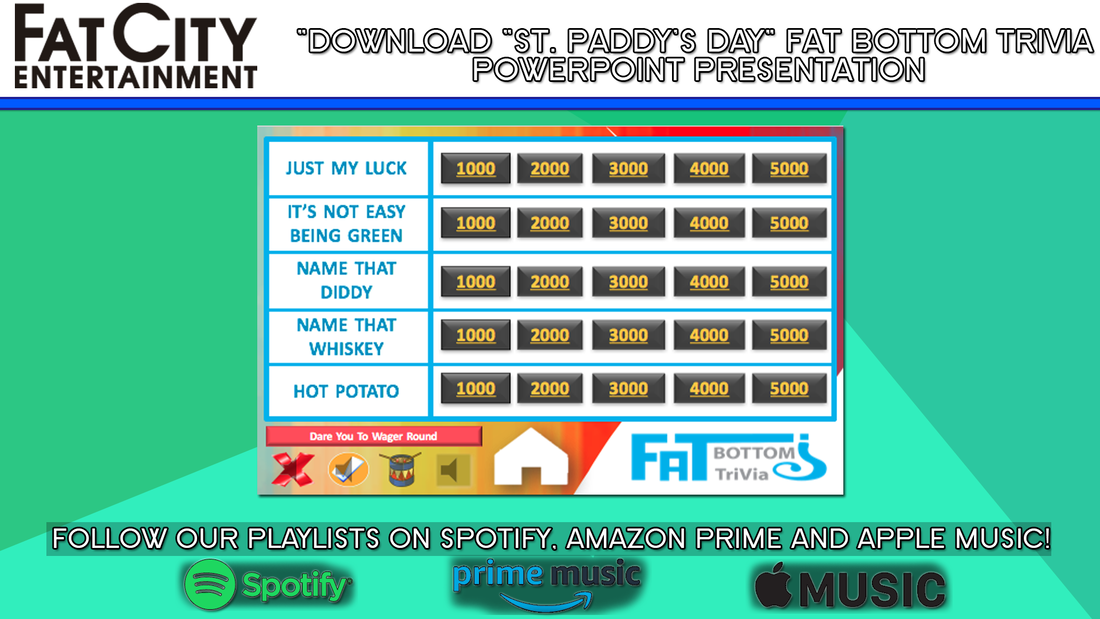
 RSS Feed
RSS Feed