|
Hosting music bingo at a restaurant or bar involves various legal considerations to ensure compliance with intellectual property laws, gambling regulations, and local ordinances. Here are the key points to keep in mind:
1. **Intellectual Property Rights:** - **Music Licensing:** Obtain proper licenses from performing rights organizations (PROs) such as ASCAP, BMI, or SESAC to play copyrighted music in public. This applies to both live performances and recorded music. - **Bingo Content:** If you're using specific bingo cards or designs, ensure they don’t infringe on any copyrights or trademarks. ### 2. **Gambling Regulations:** - **Prizes:** While you're not offering cash prizes, be aware of the value of the prizes you're giving away. Some jurisdictions consider valuable prizes as a form of gambling, even if cash isn't involved. Check local laws regarding prize values and gambling definitions. - **Skill vs. Chance:** Understand the legal distinction between games of skill and games of chance. Games that predominantly involve skill are often treated differently than games of chance in legal terms. ### 3. **Alcohol Regulations:** - **Liquor Licenses:** Ensure your venue has the appropriate liquor licenses and permits to host events with entertainment activities. - **Responsible Service:** Adhere to responsible alcohol service practices. Avoid over-serving patrons, especially during events that involve games or contests. ### 4. **Taxation and Reporting:** - **Taxation:** Understand the tax implications of hosting events and offering prizes. Some prizes may be taxable, even if they are not in cash form. Consult with a tax professional to comply with tax laws. - **Reporting:** Depending on the value of the prizes, you might need to report the winnings to the tax authorities. ### 5. **Liability and Insurance:** - **Liability Insurance:** Ensure your venue has liability insurance that covers events and entertainment activities. This protects you from legal claims in case of accidents or injuries during the event. - **Indemnity Agreements:** Consider having participants sign indemnity agreements, releasing your establishment from liability related to the event. ### 6. **Local Regulations:** - **Zoning Laws:** Check local zoning regulations to ensure your venue is zoned for the type of event you're hosting. - **Noise Regulations:** Be mindful of local noise ordinances, especially if the event involves amplified music or loudspeakers. ### 7. **Public Safety:** - **Crowd Control:** Implement crowd control measures to ensure the safety of participants and staff, especially during popular events. - **Emergency Procedures:** Have clear emergency procedures in place, including evacuation plans and first aid provisions. In summary, hosting music bingo at a restaurant or bar requires careful consideration of intellectual property rights, gambling regulations, alcohol laws, taxation, liability issues, local regulations, and public safety concerns. It's crucial to consult with legal professionals and relevant authorities to ensure full compliance with all applicable laws and regulations in your jurisdiction.
0 Comments
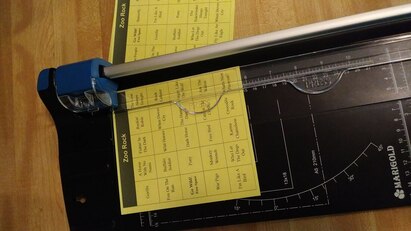 Are you ready to elevate your bingo game and unleash your creativity? Look no further than our innovative Bingo Card Maker! Say goodbye to generic bingo cards and hello to a world of limitless possibilities. With our user-friendly tool, you can effortlessly create custom bingo cards for any occasion. Whether it's a fun-filled family gathering, an engaging classroom activity, or an exciting corporate event, our Bingo Card Maker has got you covered. Why Choose Our Bingo Card Maker?
How to Use Our Bingo Card Maker:
Bingo Card Maker for Every Occasion:
Boost Your SEO Game with Bingo Card Maker: Are you a teacher, event planner, or simply a bingo enthusiast looking for the perfect Bingo Card Maker? Look no further! Our Bingo Card Maker, designed with a focus on user experience, offers a seamless and enjoyable way to create custom bingo cards for any occasion. Whether it's a fun-filled family gathering, an engaging classroom activity, or an exciting corporate event, our Bingo Card Maker has got you covered. We take pride in our extensive collection of themes, ensuring you have countless options to match your event's vibe and make it an unforgettable experience. Our Bingo Card Maker is not only free but also mobile-friendly, allowing you to design, save, and print your cards on the go. Additionally, with the option to use the random number generator, each game becomes a unique and thrilling experience. Say goodbye to the days of generic bingo cards and embrace the endless possibilities our Bingo Card Maker has to offer. Host a virtual event with ease by sharing your custom creations with participants, or print your cards for in-person play. Whether you're a teacher looking to make learning fun or an event planner wanting to elevate your party, our Bingo Card Maker is the ultimate tool for creativity and enjoyment. Experience the joy of custom bingo cards today - start using our Bingo Card Maker and unlock a world of creativity at your fingertips! Get ready to transport your trivia show participants to a world of disco nostalgia and non-stop fun with Disco Music Bingo! As the ultimate game that merges the excitement of trivia with the infectious energy of disco music, Disco Music Bingo is the perfect way to create an unforgettable experience at your next trivia event. Let's dive into the captivating disco era, rediscover the timeless appeal of disco music, and unveil the game that will have your guests grooving and guessing for the ultimate disco victory. The Disco Era: A Journey Back in TimeStep into a time machine and embark on a journey to the dazzling and glamorous disco era of the 1970s. Picture yourself stepping onto the dance floor of legendary disco clubs, where mirror balls glittered, and the air pulsed with electrifying beats. The disco era captured hearts with its vibrant atmosphere, bold fashion choices, and a sense of liberation through dance. Rediscovering the Timeless Appeal of Disco Music Disco music transcends time, still captivating audiences with its infectious beats and catchy melodies. It's the sound that gets everyone on their feet, from the smooth vocals to the pulsating rhythms that defined the era. Disco music's universal appeal continues to inspire generations, with contemporary artists paying homage to its groovy vibes in their own music. Disco Music Bingo: The Game that Brings the FunkEnter Disco Music Bingo, the game format that infuses your trivia show with the irresistible spirit of disco. Imagine holding a dazzling disco-themed bingo card, anticipation mounting as you mark off spots while beloved disco tunes play in the background. It's a game that combines the excitement of trivia questions with the thrill of marking off song titles and shouting "Bingo!" as the disco hits keep on coming. Setting the Stage for a Disco ExtravaganzaElevate your trivia event to new heights by creating a disco-themed ambiance that immerses your participants in the era's glitz and glamour. Set the stage with mesmerizing lighting effects, vibrant dance floors, and an array of colorful décor. Encourage your guests to embrace the disco spirit by dressing up in their most dazzling disco attire, complete with bell-bottoms, platform shoes, and sequined outfits. Why Your Trivia Show Guests Will Be HookedDisco Music Bingo is a guaranteed crowd-pleaser that will have your trivia show guests hooked from the first note. Nostalgia will sweep through the room as they relive the disco hits that shaped an era and ignited dance floors worldwide. The friendly competition and anticipation of marking off each song title on their bingo card will keep the energy high throughout the game. Visualize a room filled with jubilant participants, cheering and celebrating a triumphant Bingo win, reminiscing about their favorite disco anthems. Conclusion: With Disco Music Bingo, your trivia show will become an unforgettable disco extravaganza. The combination of disco's infectious beats, timeless music, and the thrill of Bingo creates an atmosphere that transports participants back in time and fills the room with energy and excitement. So, grab your disco balls, dust off your dancing shoes, and get ready to groove with Disco Music Bingo at your next trivia event. It's time to bring the disco fever to your trivia show!
Let's hear your thoughts in the comment section below! Are you tired of the same old boring events? Do you want to add some excitement and entertainment to your next party or gathering? Look no further than Music Bingo and Trivia games! These games are the perfect addition to any event, from family gatherings to corporate events. And right now, you can take advantage of up to 44% off any Music Bingo or Trivia games at the Trivia Store. Here are 10 creative ways to use Music Bingo and Trivia games at your next event:
No matter the event, Music Bingo and Trivia games are a fun and exciting way to bring people together. With up to 44% off any Music Bingo or Trivia games at the Trivia Store, there's never been a better time to add these games to your next event. So what are you waiting for? Get your games today and start planning your next unforgettable event! |
Categories
All
Archives
March 2024
|
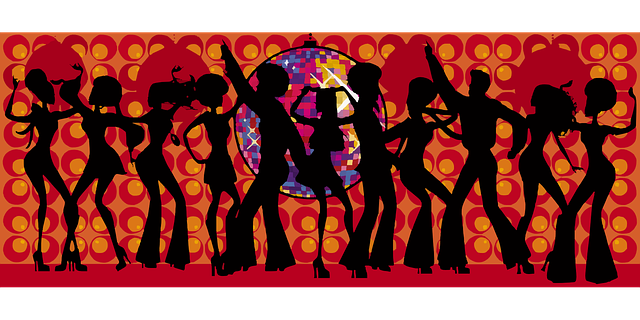

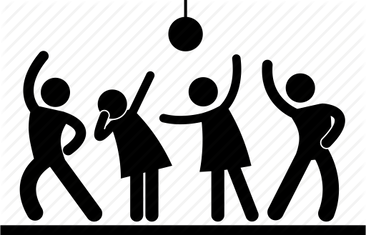
 RSS Feed
RSS Feed